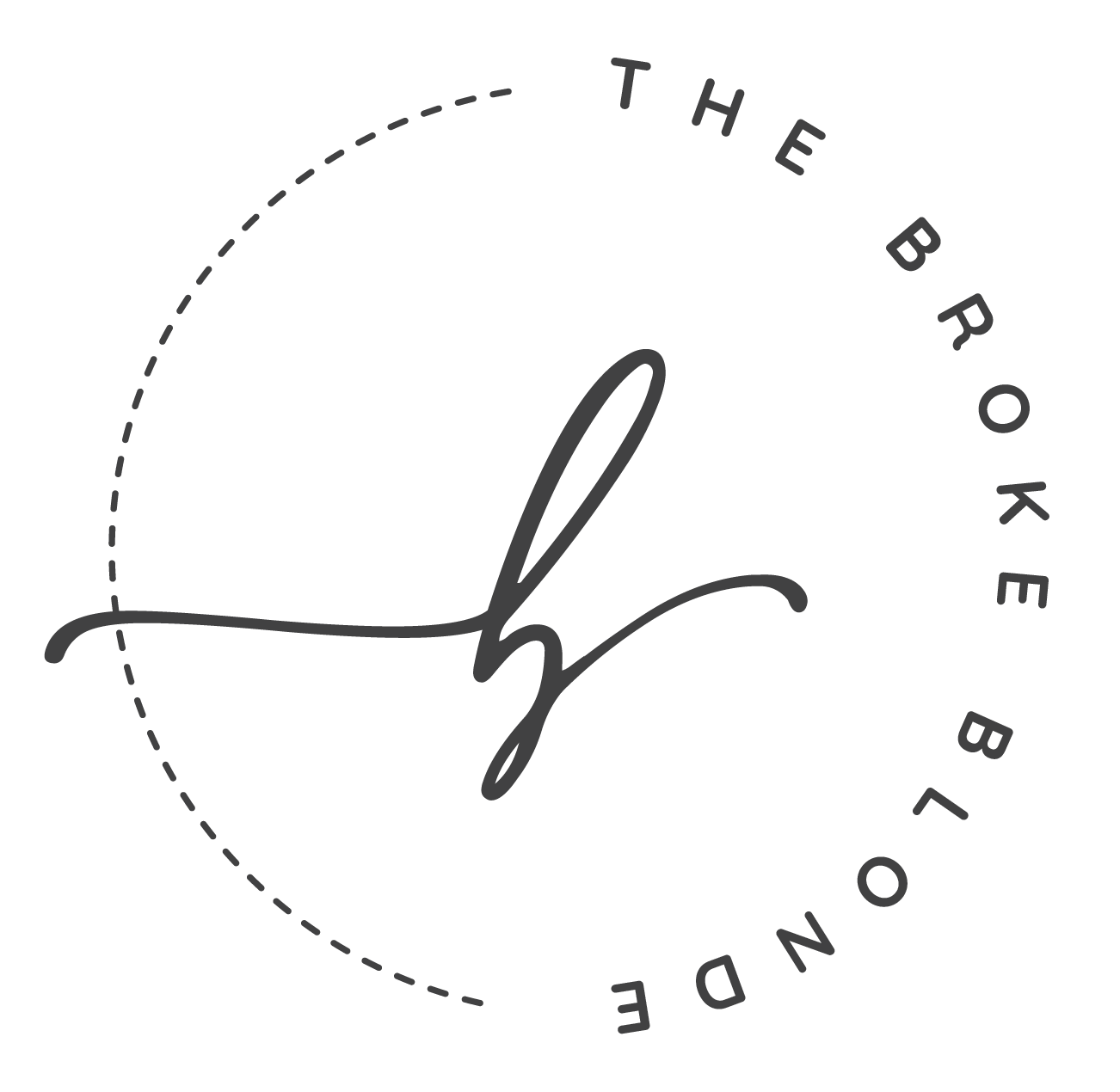Key Tools to Build Your Brand
Over the past four years I have trialed many different tools and used many difference resources to build thebrokeblonde to get it to where it is…a far cry from where it began (Valencia filter anyone?) but still a long way to go for what I dream it to be!
If you scroll far enough back you will see some of the over editing I did and how I have adapted. The biggest tip I would give is HAVE A STORYLINE. It doesn’t have to be thrilling or ground breaking. I do follow those amazing accounts that always have amazing shots however that is not the expectation. You set your own standard. To keep my photos consistent even if they are shot at different times of the day, year or different photographer the scroll is streamlined is Camera+. This is a free app you can do many different filters and edits to a photo, this is where I started when I was doing all the shooting, however now I only use it to create the thin white border around my photos.
For planning out photos my trick is to pick out photos that have similar colour themes and spread them through the feed for consistency. Occasionally I will shoot in a space that doesn’t quite colour match, and the colour of the wall offsets the theme so I will us FaceTune to whiten the wall and brighten the photo. I will sometimes use this on teeth as well, but be careful because it can go from natural to creepy real fast (think Ross and the UV light).
For planning you can use Planoly, however I simply have a folder in my photos that I can plan and organize on my phone. I do however use Tailwind for Pinterest as real-time response is less relevant. Pinterest worries more about trending topics and live links, it’s more important for you to ensure that your photos are fresh and that links are up-to-date.
For Pinterest I have been using a mix for Word Swag and Story Swag to make my photos pop. Most recently I bought Canva and I would say that is the winner with endless options. These three apps all have a free trial/beta model that you can try to get a feel of the app before committing. For longer flims and videos I would suggest giving the Flimm app a try, it is on the pricer end, but I think it’s worth it. You can always just purchase individual filters and edits rather the whole bundle to be more cost effective.
Other tools I have used in the past but have found myself moving on from include VSCO and Unfold both great tools, but as my requirements grew I changed products including Lightroom and Canva.
As much as I love creating on digital platforms I am still very much a pen and paper girl, I love having idea notebooks lying around so I can quickly jot things down along with an agenda to plan timelines out. This year I decided to upgrade to the Content Planner, due to the pandemic there have been some delays, fortunately the Content Planner is undated so as soon as it comes in the mail I will be able to get started!
I don’t know if you have noticed, but as of late I have struggled to have high engagement on my social pages so as of the end of 2019 I launched an email list to keep my community engaged and up to date on the happenings at the broke blonde. For this is used Flodesk, super simple with pre-made templates or the option to create you’re own. If you’re looking to start your own email list save 50% off your subscription, this makes it $19/month USD which is aprox. $26/month CAN.
That’s a wrap for tools I use when it comes to socials, however there are a few educational tools I have used to help me develop my plan for thebrokeblonde that includes Jenna Kutcher’s Instagram, Pinterest and Email List Lab along with the Bundle Co. business bundle, which includes over 75 courses, which I am still in the process of working through and reviewing.
While pictures and planning are all great tools don’t forget that when you’re building an empire…because one day it will be, be sure to have a strong foundation in place this means having an accoutant and lawyer, and I would recommend a business plan to go along with all those pretty pictures and captions you have stored up!
I can’t wait to see what tools you use to support your creativity.